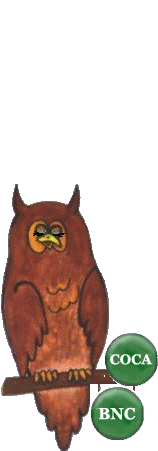
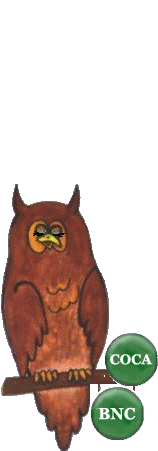
1. Corpus basics: simple searchesIn this chapter you'll get to know the basics of using a real corpus as a tool for language learning. This section shows you how the corpus can be used and what can be concluded from the search results. You'll also learn how to make easy searches with individual words and expressions for the benefit of your grammar and vocabulary. How a corpus works. A corpus is a collection of texts and/or speech in electronic form. Each word of the texts is given a specific tag according to the part of speech it represents: for example research can be studied as a noun or as a verb. As you look up a certain word, the results are usually presented in the form of a KWIC-list, although other options are also possible. The KWIC-list shows you how the word you searched for is used in real sentences, and studying the sample provides you with a wide range of information considering that particular language item. WARM-UP. When just one look can speak volumesTo get familiar with the VIEW, let’s start by a simple search. Please read the instructions carefully, and then go to the VIEW by clicking the button hanging under Edna on the left. Before going to the corpus you may want to take a look at a screenshot with explanations at the Corpus Library Help Center. The VIEW site is built with three frames. When you enter the site, the lower frame of the main part presents an introduction titled Overview. Read the text and click on the links to find out more, if you like. Try it yourself!
Type your answers under each question in the text field below: 
Was that it? You may now be thinking: "So? Is this what corpora are about?" The answer is no, this is not all. The purpose of this exercise was to hit it off with corpus searches and illustrate the wide range of information a simple search with a single word can bring. By looking into the search results instead of just looking at them you can really get to know a word. In a way a corpus offers a shortcut to the kind of knowledge that native speakers have on their language.
Three basic suggestions for using a corpusAfter completing the warm-up exercise you are probably eager to find out how to really benefit from a corpus in your language studies. Here you have three basic suggestions for the use of the VIEW interface. Do the corresponding exercises, and you'll be well on the way of mastering the corpus. A. You may know a word but do you know how to use it?What do you do if you have a certain word or phrase in mind that you find interesting or would like to use in your presentation or essay, but you are a bit uncertain of how it can be used? A dictionary helps you in understanding the meaning, but often does not offer enough examples on the usage of a specific word or expression. This is exactly the type of situation where a corpus can be helpful. Try it yourself! Again, read the instructions first and then go to the VIEW.
Now you will be able to see the search results in the upper part of the main frame. You should see a list that tells you how the word research is distributed in several positions: it can be a noun (NN1), a verb (VVI& VVB), or the system may be uncertain of into which group the word belongs (VVI-NN1). In this case, we are interested in research as a noun. Note the two figures concerning research (NN1) on the first line: the number of tokens (center) and the amount per million (last column). Type the two figures in the assigned places in the text field below. Using the same settings, perform a similar search with the word researches. Add also these numbers into the table.
Now you have two sets of numbers, which should answer the intitial question. Consider the questions below. When ready, click Bernie the Owl for information.
Good to know. B. Knowing how to use an expressionCorpus searches are not limited only to single words, but also strings of words and expressions can be looked up. Unlike in Google, there's no need for quotation marks, writing the string in the search box suffices. Search tip! Try it yourself!
C. Using the corpus for your grammarJust like Google, a corpus can also be a practical tool for checking your grammar. For example, you can check whether to use a plural or a singular verb form with words such as everybody, data and staff, or you can see how the meaning of a verb changes according to the preposition it takes as you did in the warmup exercise with the verb look. These are only a few examples, of course, and as you become familiar with the corpus you will realise its full potential. Try it yourself!
Good to know. The four steps in corpus investigationFinally, before proceeding to more advanced search possibilities, a short discussion is needed on the actual process of corpus investigation. The process can be seen as consisting of four steps:
In the Corpus Library you get help in these steps through the exercise instructions and feedback, especially in the first chapters. The tasks become more independent and less structured as you move on. If you want to learn more details about the steps in corpus investigation, click here.
Now that you know the basics, move on to the next section to learn about Words that fit together. |
||||||||||||||||||||||||||||||