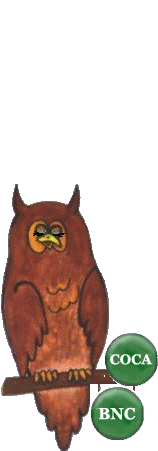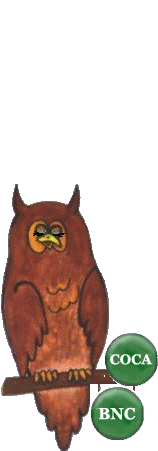2. Simple searches
This section presents you the basic functions of the BNC/COCA interface through practical examples. You'll also learn to make basic searches with individual words and expressions for the benefit of your grammar and vocabulary.
A. You may know a word but do you know how to use it?
What do you do if you have a certain word or phrase in mind that you find interesting or would like to use in your presentation or essay, but you are a bit uncertain of its usage? A dictionary helps you in understanding the meaning, but often does not offer enough examples on the usage of a specific word or expression. This is exactly the type of situation where a corpus can be helpful.
Try it yourself!
Let's take a look at a word that is commonly used in academic language and still causes some confusion in its use: research. Many of the Finnish students use the word in singular, whereas some use the plural form researches. With the help of the corpus we will try and find out whether one of these uses is more accurate than the other.
Again, read the instructions first and then go to the corpus.

- Type the word research in the WORD(S) search box.
- Select the CLICK TO SEE OPTIONS text at the bottom left and from the GROUP BY drop-down menu select option NONE (SHOW POS). POS-tagging enables us to focus on the word in a certain position.
- You can check your search settings by clicking the screenshot on the right. When they are correct, run the search in the corpus.
Now you will be able to see the search results in the upper part of the main frame. You should see a list that tells you how the word research is distributed in several positions: it can be a noun (NN1), a verb (VVI& VVB), or the system may be uncertain of into which group the word belongs (VVI-NN1). In this case, we are interested in research as a noun. Pay attention to the figures in the column far right: the number of tokens in the corpus.
Note the number of hits concerning research as a noun (NN1) in the assigned field below. Using the same settings, run the search with the word researches and add also this number to the table.
Now you have two numbers, which should answer the initial problem we set out to solve. Consider the questions below. When ready, click Bernie the Owl for information.
- Is it more common to use research in singular or in plural?
- What can you find out about the use of the two forms by examining the context in which they occur ?

Good to know.
When a corpus is created, each word is given a POS-tag according to the part of speech it represents, for example verb, adjective or preposition. The tagging system in this BNC-corpus is quite sophisticated: you can encounter POS-codes such as VBB (present tense forms of the verb be (are, am), or PNX (reflexive pronouns such as myself). If you are interested, you can take a look at the available POS-codes here. Selecting the Show POS -option as was done above is just one of the possibilities, you'll learn more about the use of POS-codes later.
B. Knowing how to use an expression
Corpus searches are not limited only to single words, but also strings of words and expressions can be looked up. Unlike in Google, there's no need for quotation marks, writing the string in the search box suffices.
Search tip!
Use the Reset button to clear the search settings after each search, at least when you don't want to use exactly the same settings. Do it this time also, before starting with the task below.
Try it yourself!
Try to answer the following two questions using BNC/COCA as a tool. The search strings you should use are in italics. Third, look up a text string of your choice:
- What longer phrase is into account most commonly part of?
- How many different meanings for come around can you find?
- Choose an expression or a string of words that you are interested in, and look it up in the corpus.
C. Using the corpus for your grammar
Just like Google, a corpus can also be a practical tool for checking your grammar. For example, you can check whether to use a plural or a singular verb form with words such as everybody, data and staff, or you can see how the meaning of a verb changes according to the preposition it takes as you did in the warmup exercise with the verb look. These are only a few examples, of course, and as you become familiar with the corpus you will realise its full potential.
Try it yourself!
In the exercise below you see expressions and phrasal verbs that often cause confusion among learners of English. You are asked to choose the right alternative to fill the blanks in the sample sentences. All the answers can be found with the help of the corpora:
- Reset the search settings
- Type the verb you want too look up in the search string box
- Click on the POS LIST -option right below
- Select prep.ALL from the drop down menu to add the [pr*] POS-tag to the search string
- Your search string should now be verbx [pr*]
Feedback and search tips will appear on the right when you have provided your answer.
1. Participants were asked to fill ___ the questionnaire. |
|
|
|
2. We should discuss ___ this matter more thoroughly, don't you think? |
|
|
|
3. I would like you to comment ___ the problem. |
|
|
|
|
4. What are the main differences ____US English and British English? |
|
|
|
5. What is the reason ____ all this happening? |
|
|
|
Good to know.
The POS-tags can be used in many ways. First, they can be used to replace a given part of speech (word class) in a phrase or expression: for instance just above you looked up verb+preposition combinations with strings such as fill
[pr*]. Second, POS-tags can also be used as search terms themselves: for example string [nn*] [pr*] will get you a list of common noun+preposition combinations. Third, POS-tags can be attached to the search word with a dot to define the word class of the search word. In the following chapter you will search with the string research.[nn*], which lists the uses of research as a noun and excludes the cases when it is used as a verb.
Now that you know the basics, move on to the next section to learn about Words that fit together.
|